How to Avoid E-Commerce Fraud On Your Website
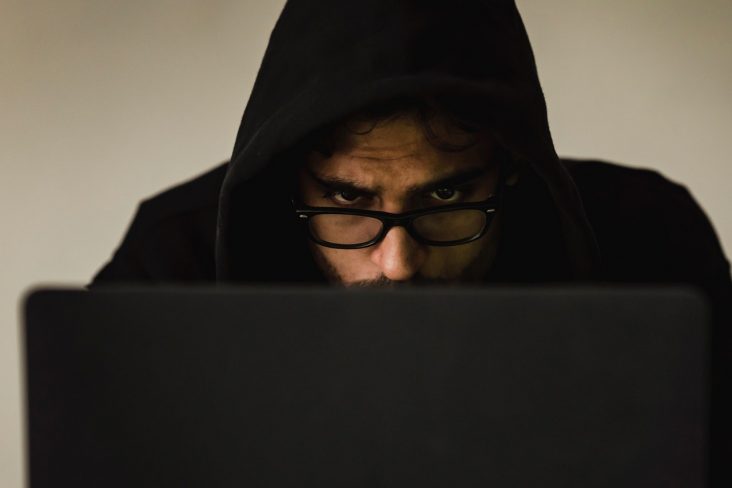
Over the past 10 years, online commercial transactions have risen substantially. With the rise of virtual alternatives to traditional services, it’s no surprise that online banking and purchasing has increased as of late. But with the increase of e-commerce comes an increase of fraudulent virtual purchases. Ecommerce fraud can be defined as theft conducted during online commercial transactions. They are committed with the intent of taking finances or personal information. Here are 3 ways you can avoid Ecommerce deception.
Monitor Your Site Regularly
This may seem obvious, but monitoring your website for suspicious activity can considerably elevate your site’s security. It’s important to keep an eye out for inconsistent billing/shipping information as well as other red flags. It’s also important to keep note of any countries used as a base for fraudulent activity.
Require Card Verification Value (CCV) for all purchases
Chances are, you may have noticed some extra digits on your card. Some credit/debit cards such as VISA, MasterCard and Discover have 3 digits, whereas other cards such as American Express have 4 digits. Regardless, including a Card Verification Value slot for purchases verifies that the person entering the information possesses the physical card. This prevents a lot of virtual theft, as it makes it much harder for fraudulent customers to steal funds.
Set Limits to Transactions
If you were to limit the amount of times consumers would be allowed to make purchases, it would reduce the amount of fraudulent money spent. This works because regardless of whether or not the thief makes it past your security measures, their damage would be limited.
Consider Third Party Plugins
There are a variety of professional fraud prevention softwares designed specifically to help amature business owners deal with ecommerce theft. An example of one of these plugins is the WooCommerce anti-Fraud Plugin. It can give you graphical and detailed information regarding your orders. It is set up under default settings, but it gives you the freedom to change whatever it is you would like when it comes to security. This plugin also gives you a blacklist. This is so that fraudulent emails do not make transactions in the future. The risk probability for orders is colour coded in green for the least risky,and red for the most risky. It’s all put together in a simple and appealing fashion.
As long as you follow these steps, you are sure to see security in your business. If you have any questions, be sure to contact the Virtual Image team today.
